Programmers are familiar with “If” statements; it’s the bread and butter of any programming language, taking direct cues from ye olde days of George Boole’s mathematical innovation. Thankfully, IFTTT is an incredibly distilled and simple tool where pressing a few buttons sets up automated tasks, across over 300 platforms including most popular social media channels and even real life objects like the Wifi-controlled LED powered Phillips Hue.
You can do many interesting things, like set it up so that if you enter a specific GPS zone, it automatically switches your phone to silent. Or if you post a status update on Facebook, it automatically posts it to your Twitter account. Simple stuff, more or less, but something we’ve probably come to expect through the evolution of technology. This post is about leveraging that technology to increase followers on Twitter.
How to Increase Twitter Followers
1) Build a Twitter list from a specific Hashtag

This ‘recipe’, as IFTTT likes to call it, will essentially use Twitter’s search API to search most tweets (not every tweet, because the Twitter search API is based on relevancy and not absolutes, so some tweets will be left out) to search for a hashtag of your choice. It then automatically adds anyone who uses the hashtag to a list that you can specify or create.
You can change the parameters to check for multiple keywords in a tweet, or @mentions, and not just hashtags. Check out Twitter’s page on using their Search Operators to learn more.
When relevant people are added to a list by you and your account, chances are, they’re going to take a look. Anything that creates exposure among the right people, which is what you should be targeting based on your hashtags and search parameters, is a good thing. For our twitter account we use parameters like #gaming and #gamers to create lists about gaming, and sometimes specific videogame related lists where we search for phrases or hashtags and add them. We can increase followers simply by exposing our account name and description to relevant folks in our domain.
Yes, it can look spammy. But that’s why targeting the right people is so important. People don’t mind getting added to lists they have some domain expertise in, or when they are familiar with the criteria of the list. There are also no major downsides to automating this process; worst case scenario you have a list of many people interested in the domains you specified who haven’t followed you.
2) Build a twitter list of locals who tweet from a specified area

If you have a small business or shop somewhere and you want to target and attract customers locally, this is a great way to do it. IFTTT will recognise tweets from within a specified GPS location and you can build a twitter list from them. You could also use variations of this recipe to automatically follow them if they tweet from a specific area.
3) If someone Tweets to a relevant Influencer or Competitor, add them to a List.
This method will help you tap into already engaged users; the loyal followers of the “Twitterati” and Twitter Influencers will be more likely to engage with similar accounts like yours. Provided you’re able to identify these people, it’s a great way to reach out to only those who you know will be interested in what your Twitter has to offer.
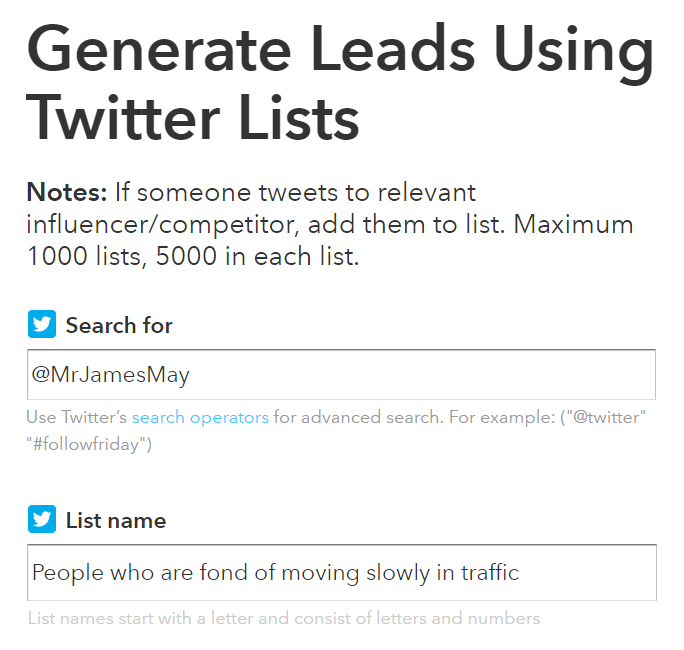
In the world of gaming, if someone tweets to @Kotaku, I know that at the very least they’re more or less familiar with the realm of gaming and technology. I won’t be getting 50 year old women interested in coffee and foreign holidays; the people I get are within my demographic.
4) Thank new Twitter followers
Alright, so Twitter officially came out a while back and said all this API stuff isn’t great, they’re not happy with it. It keeps eyeballs away from Twitter itself, and hence leads to less sponsored posts been seen. The result is some restrictions with what functionality APIs can use, which is why IFTTT cannot directly @mention someone’s Twitter username in a Tweet in a Twitter-to-Twitter recipe. There is a workaround around this though, and that involves using Gmail.

Basically you set it up so that you get email notifications for followers on Twitter. Then IFTTT connects to Gmail and uses the @twitterusername field in the title of the post to send a “thank you” tweet on twitter. This way they’ll get a notification. You can add “DM” to the beginning of the automated tweet to make it a private message; I’d recommend doing this to stop spamming your twitter feed.
5) Automatic Follow for Follow (by adding to a list)
Pretty self explanatory, but this is helpful of your Twitter handle is blatant about doing the #follow4follow thing. You could mention that in your bio, in tweets, in your list descriptions… basically make people aware that if they follow you, it’s an automatic follow for them. And it kind of is.
However, Twitter’s API shenanigans means you won’t actually be able to have a script that automatically follows them back. What this recipe does is add them to a list called “Followers” which you can check every so often and follow back. It’s an extra step, but useful for letting your followers know that you go through with your word.
For a business’s Twitter account you don’t really care about inflating your followers’ ego by following them back, unless you have your Twitter feed set up specifically to read a few peoples’ tweets. But you can customize that anyway. There are a lot of people who will follow you if they get a follow back. The trouble with this method is the kind of users that usually search for tags like #follow4follow aren’t going to be the ones who are really engaged to your product.
Things to keep in mind
The MOST important thing about automating these things on Twitter is something called the Twitter Rate Call Limit, which is basically the number of times your account is allowed to use an API to do something. Read this for more info, but to summarize: you can do 180 API calls per 15 minutes for the Twitter Search API, which is probably going to be your most used one. That isn’t an awful lot. It’s slightly more than 10 a minute. What it means is you can’t have too many IFTTT recipes running or your account will get limited and you’ll have to revoke access to the IFTTT app and re-enable it in another 15 minutes.

As a rule of thumb, I never have more than 1 hashtag-to-list recipe running for high velocity hashtags like #gaming, and I never have more than 3 for low velocity ones. If you have more than 5 recipes using the Search API you’re probably going to get rate limited.
You can have upto 5000 users per list, and a user can be in upto 1000 lists. So be aware of when your lists fill up and create a new one.
Finally, using automated list generation isn’t the absolute best way to boost your social media value. It’s a stepping stone, for sure, and you’ll get a few followers by setting up this thing that arguably takes 10 minutes. But the best way to be a Twitter god is to actually engage with your followers and write interesting tweets.
If you’re interested in more ways to leverage social media potential, give us a shoutout @Fynestuff

One Comment
Leave a Reply