On a traditional laptop keyboard, you find yourself reeling at the sound of the soft, plasticy squelch or you feel a mushy bump when trying to press the down arrow and scroll down to see what the best mechanical keyboard is. Desktop keyboards are similar these days. Remember how 20 years ago pressing a keyboard actually gave you a solid “click”? People used to complain about it back then, but if you’re a mechanical keyboard enthusiast, the clickity-clack that eventually makes you an annoyance to your family is what you’re after. This article will give some clarity on the factors that go into choosing the best mechanical keyboard for you.
What is a mechanical keyboard?
Simply put, mechanical keyboards have solid key “switches” that offer a more versatile tactile input. Most keyboards on laptops and desktops have membrane switches where you have to press the key down all the way for it to register. What causes the electrical circuit in a membrane or rubber dome keyboard is actually a rubber switch, which when pushed down connects the top and bottom of the rubber switch. This is what gives membrane keyboards that mushy feel. Mechanical switches have a tactile click due to a solid key switch, and it requires a lot less force to press a key (actuation force). If you spend a good amount of time typing or gaming, you could consider switching out your membrane keyboard for a mechanical one.

To fully understand the minute differences between membrane and mechanical keyboards, you could take a look at this article. To summarize what it says, membrane keyboards are a lot more quiet, require more actuation force and have poorer tactile feedback. This is where the advantages of a mechanical keyboard shine through. I’ve been using one for about two years now, and even though I made the switch rather late, it’s definitely a lot easier to type and a lot less frustrating. I don’t have to press keys with the force of a thousand suns. But it makes a lot more noise, so consider that if your keyboard’s in a room where someone might be sleeping. The best mechanical keyboard for you might be a choice that balances those factors depending on what you value more.
Advantages of a mechanical keyboard
- Gives you an audible “click” depending on the type of key switch, at the point where a button is actuated. This pretty much means better tactile feedback.
- Mechanical keyboards are built to last. You’ll see IBM Model M’s still working to this day after over 30 years of use. They undergo solid manufacturing; key switch companies like Cherry making sure they have rigorous testing, with most of their keys surviving 50 million operations. They’re a lot more durable than other types of keyboards.
- Can require less actuation force. A Cherry MX Brown switch will take about 45g of force while a typical rubber dome keyboard will need anywhere from 65 to 80g. Of course, if you prefer keys that need more force there are a lot of different mechanical key switches available that we’ll get into in a bit.
- A smoother and more fluid typing experience for most people.

There are some disadvantages to a mechanical keyboard though, which is mostly the noise and the ridiculous price. You can get a good rubber dome keyboard for around $20 while entry level mechanical keyboards start at around $80. The exception to that is the Indian made TVS-e Bharat Gold keyboard which you can get for around $30. If you know anyone in India, ask them to ship you one. From my experience they’re decently made, with good key switches. The plastic caps are a bit rough and its looks are positively monolithic, but I’ve grown attached to its ruggedness and simplicity. Still, any mechanical keyboard should be a good upgrade. You can browse a site like Shoppok to see if there’s one posted for sale.

THE TVS BHARAT IS PRETTY BIG
Different types of key switches
When it comes to buying a mechanical keyboard, you’ll need to decide what key switches are best for you. It’s kind of like deciding you’re moving from a hatchback to a luxury sedan and picking which brand you want. Except once you’ve decided on a Logitech or Razer keyboard you’ll be looking at the brand of key switch and the model that they offer. Companies like Cooler Master offer various keyboards with different key switches, like their CM Storm Rapid-i having Cherry MX keys and their Novatouch having Topre keys. In this case Cherry is the OEM that supplies key switches to Cooler Master. At the end of the day there’s no right answer of which key switch to go for; each has it’s ups and downs, and are entirely based on preference.

Some of the major brands:
- Cherry MX: pretty much the gold standard of key switches. They’ve been making keys for decades and are really good at it. The original Cherry MX colours are now almost ubiquitous. A few years ago 90% of keyboards featured Cherry keys but recently keyboard companies have started making their own switches based on the Cherry archetype.
- Topre: Japanese key switches that are pretty expensive, with a deeper sound but good tactile feel. You’ll find this on keyboards like the CM Novatouch and the Topre Realforce. Topre keys are expensive, but not for any discernible advantage in quality or durability from Cherry switches.
- Kailh: Razer used to provide exclusively Cherry switches with its mechanical keyboards till 2013, but since then has started using Kailh switches. They’re very similar to Cherry switches but have had some known issues with quality. Still decent, though.
- Romer-G: Co-designed with switch manufacturer Omron, Logitech’s variation of mechanical key switches is different from the rest. Most peoples’ gripe with them is that the key stem in the new Logitech keyboards is incompatible with different custom keycaps.
- Gateron: Pretty much Cherry clones, but slightly heavier with slightly higher actuation. They’re cheaper and just as good quality, but the lack of availability with big name brands means you’re probably staying away from these unless you’re building a custom board.

Key switch colours
The most popular line of key switches are the Cherry MX switches. Launched in 1985, they’re still going strong to this day, perhaps due to their colloquial colour branding. The key switch colours indicate different characteristics – whether it’s clicky, or tactile, and how much actuation force a key switch requires. Here’s a simple guideline indicating these:

The most popular ones are Blues, Browns, Reds and Blacks. Some key switches feature a “bump” when you press them before fully pressed down while others don’t have that, and feature a more “linear” press. The sound of all of these key switches will make noise depending on how you type, but a lot of them won’t create a “click” sound from the key itself. My MX Brown keyboard creates noise when I type fast, but most of that is from the keycaps pressing down themselves and not from the key switch. My MX Blue keyboard creates more sound all-round because of the clicky key switch. All key switch types sound slightly different, so to hear the difference you could take a look at this video.
My personal opinion
As a writer and gamer, investing in a mechanical keyboard was definitely a right move. At some point it even became an obsessive hobby as I started to frequent the /r/mechanicalkeyboards subreddit and obsess over different types of keyboards I’d never even heard of. You can go way down the rabbithole if you so wish, and what kept me from buying like ten mechanicals was the price. If I were richer I’d do it though. Okay, so what exactly changed?
For one my writing experience has vastly improved. I no longer dread having to sit down to type an essay or write an article. Two or three years ago I’d waver between wishing I could handwrite some of my work and using a typewriter, but now there’s really no question about it. As for gaming, it took a little bit of getting used to at first because the depth of the keystrokes were higher than rubber dome keyboards, but after around two months my responsiveness was better than ever. A mechanical keyboard won’t make you a better gamer in things like Dota 2 if you’re already pretty bad, but there’s a reason no pro players in pretty much any e-sport use anything else.

The best mechanical keyboard for you is really up to personal preference, with the price of these things probably being the biggest consideration. It’s not worth it if you don’t use your desktop very often, and lugging one around for use with your laptop doesn’t make sense. If you have an office and you’re into productivity, a mechanical keyboard will improve the workers overall experience quite a bit. It’s one of the best purchases I made and the thanks to the improved productivity they basically paid themselves. When looking for alternate ways to boost your office productivity office uniforms are a great way to increase your employees’ productivity by providing a sense of belonging, keeping them safe and making them happy. High visibility uniforms can prevent outside workers from being struck by vehicles. The safer your employees feel while working, the more work they can get done
Resources to help you find the best keyboard
- The aforementioned reddit sub /r/mechanicalkeyboards is a great place to get excited about mechanical keyboards. Organising meetups, having daily question-answer threads and a host of knowledgeable people that know about the nitty-gritty of mechanical keyboards, you can head here as a beginner or an expert, all are welcome. You can also check out the keyboard reviews at 0rgb.com
- Massdrop features some great deals on unique keyboards from time to time. If none of the mainstream brands are to your liking you’ll find some great semi-niche stuff on here, though waiting for the right drop is sometimes aggravating.
- Keyboardco blog has interesting articles on the technical side of this hobby.
- mechanicalkeyboards.com, a shop that does exactly what it says. You’ll get some good deals here and better stock availability than Newegg or Amazon for some of the less popular brands.