There are many millions of Android apps out there in the wild, but it’s surprising how few of them there are for the main input method for your smartphone. Technology might move into new realms of mind-reading and fingerprint scanning, but for now we’re stuck with thumbing bits of glass. The best Android keyboards available today are actually free.
Our criteria includes:
- Must be free Android Keyboards
- Must be usable on any Android device
- A good balance of features, functionality and looks
With that in mind, here’s the top 5 best free Android Keyboard apps we could find.
5. Fleksy

Fleksy keyboard is perhaps the most unique Android keyboard apps in this list. It definitely comes with an interface that takes a while to get used to. It does not feature swipe to type, however it still takes advantage of gesture input, relying on swipes instead to select words and perform autocorrect tasks.
Fleksy features bold and simple designs, and is themeable, which is always a plus.
Get it here.
4. SwiftKey

Possibly the grandfather of all modern keyboard apps, SwiftKey has fallen off the radar for a while now, yet many still swear by it as their favourite keyboard. It pioneered the text prediction feature, employing a blend of several artificial intelligence technologies that enable it to predict the next word. It also features a theme engine.
Get it here.
3. BlackBerry

When BlackBerry made its attempt to recover from its losses in the mobile market by releasing an Android device, they poured their renowned keyboard-making skills into an app, that thanks to some intrepid explorers of the Android system, can now be installed on any Android device through an APK. This is the best Android Keyboard that’s not available on the Play Store.
It features a relatively novel method of autocorrection, and has a powerful word suggestion function built in. Unfortunately, it cannot be themed, but that’s a small downside to a very powerful piece of software.
Get it here.
2. Google Keyboard

The tried and tested classic, the Google keyboard got a major facelift with the release of Android Lollipop. This one is our personal favourite; it comes equipped with simplicity and fluid design, all the while featuring a lot more customizability, like being able to change keyboard height and quick access layout.
Google recently implemented a theme picker into the app, which has made it even better than before. Possibly the most common android keyboard you would use aside from stock.
Get it here.
1. Chrooma Keyboard

Chrooma Keyboard is not really a keyboard app in the traditional sense, but is a must for the lovers of Google’s material design. This app hooks onto your Google Keyboard, and switches its colours dynamically based on the app you’re using. Therefore it looks gorgeous, and is a must for anyone who actually looks at their screen while typing and doesn’t want to look at a brick-like interface.
It retains all of the powerful functionality of the Google Keyboard, and even automatically adjusts the swipe trail’s colour to be a complementary one to the main accent. Despite its good looks, Chrooma features a very in-depth settings section, and of course, you can also always manually select what colour you want your keyboard to be. Our top choice for best Android keyboard.
Get it here.

One Comment
Leave a Reply